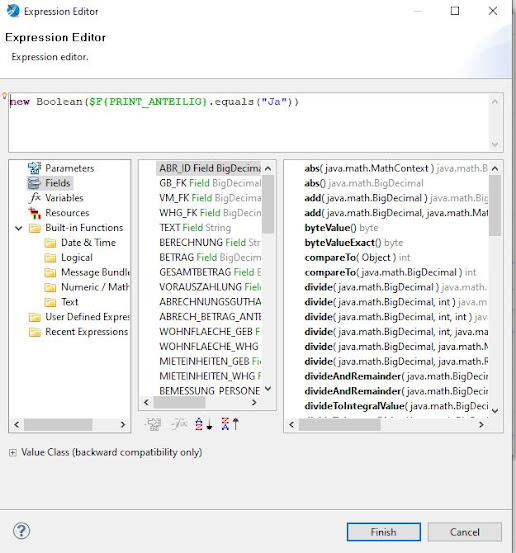Viele experimentieren schon mit APEX innerhalb der Oracle Cloud ADB (ALWAYS FREE...) - aber so ganz FREE ist es dann doch nicht.
Chaitanya Koratamaddi, Oracle product Manager, beschreibt in seinem Post vom 2. Februar 2020, wie APEX_MAIL aufgesetzt wird... hier der Link zum Post.
Genutzt wird dazu das neue APEX Feature "Automation" (unter shared compoments).
Aber: zu Anfang heißt es auch in der
Note:
- The instructions in this blog post use the free promotion account that is within the trial period. When your trial is over, your account will be limited to Always Free resources. You need to upgrade to a paid account to continue to use the Email Delivery.
Ein "Workaround" scheint zu sein - wenn man APEX_MAIL nutzen möchte, sich für wenige Cents einige Cloud Services dazuzukaufen....
Allerdings blicke ich bei der Oracle Preispolitik für die Cloud und ADB nicht durch... welcher Service das sein könnte...
Ich recherchiere mal....wenn ich mehr weiß, werde ich es hier schreiben...